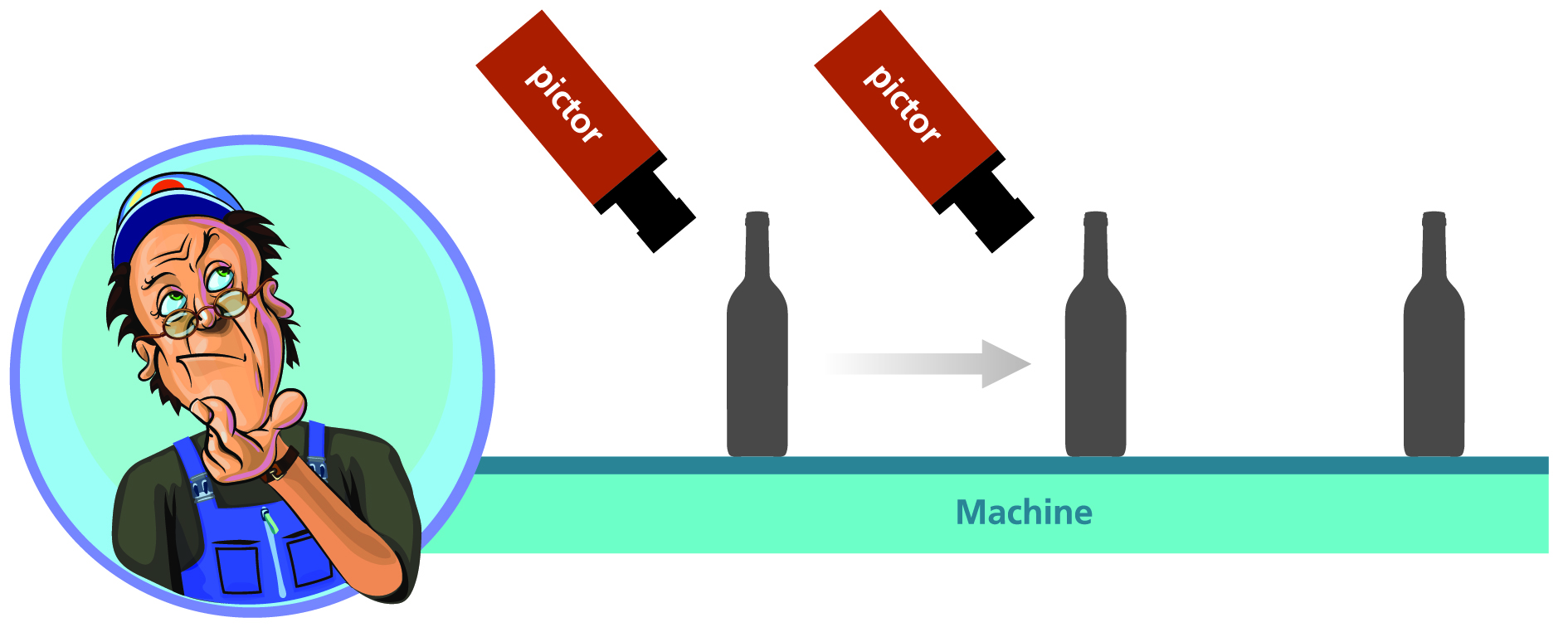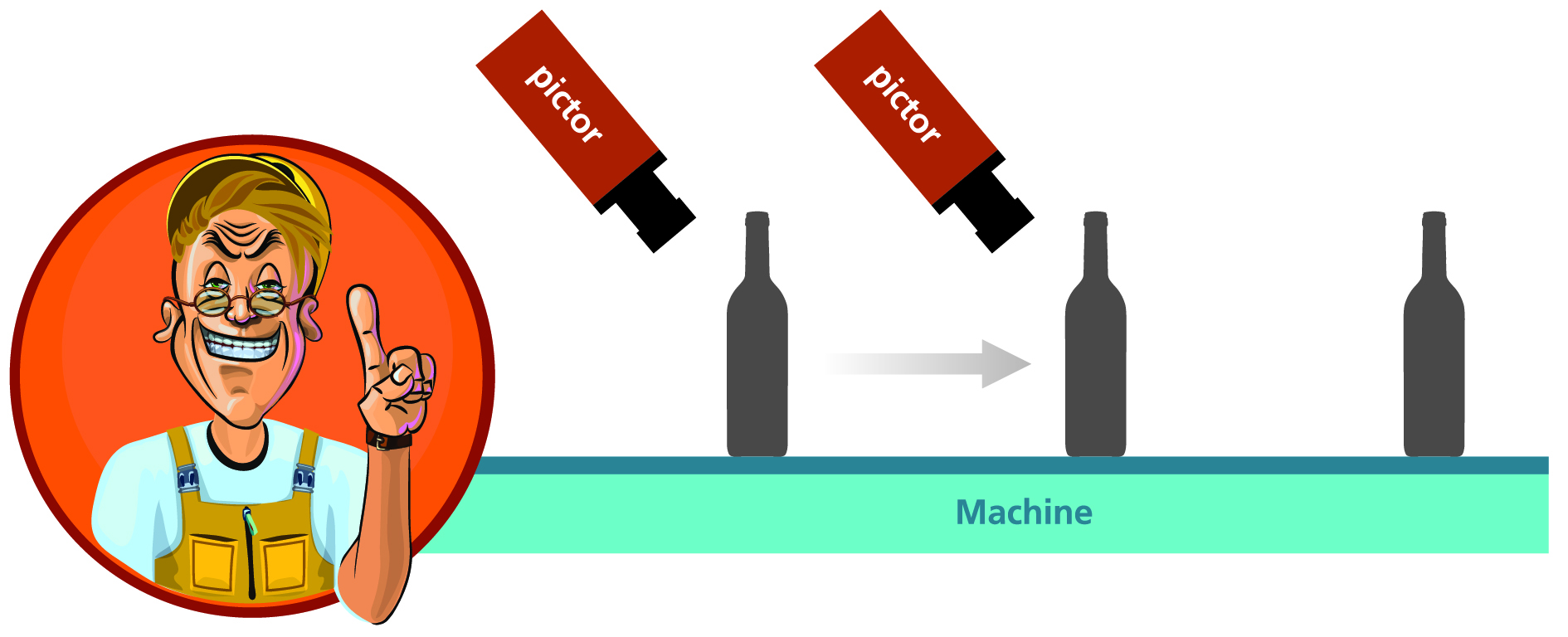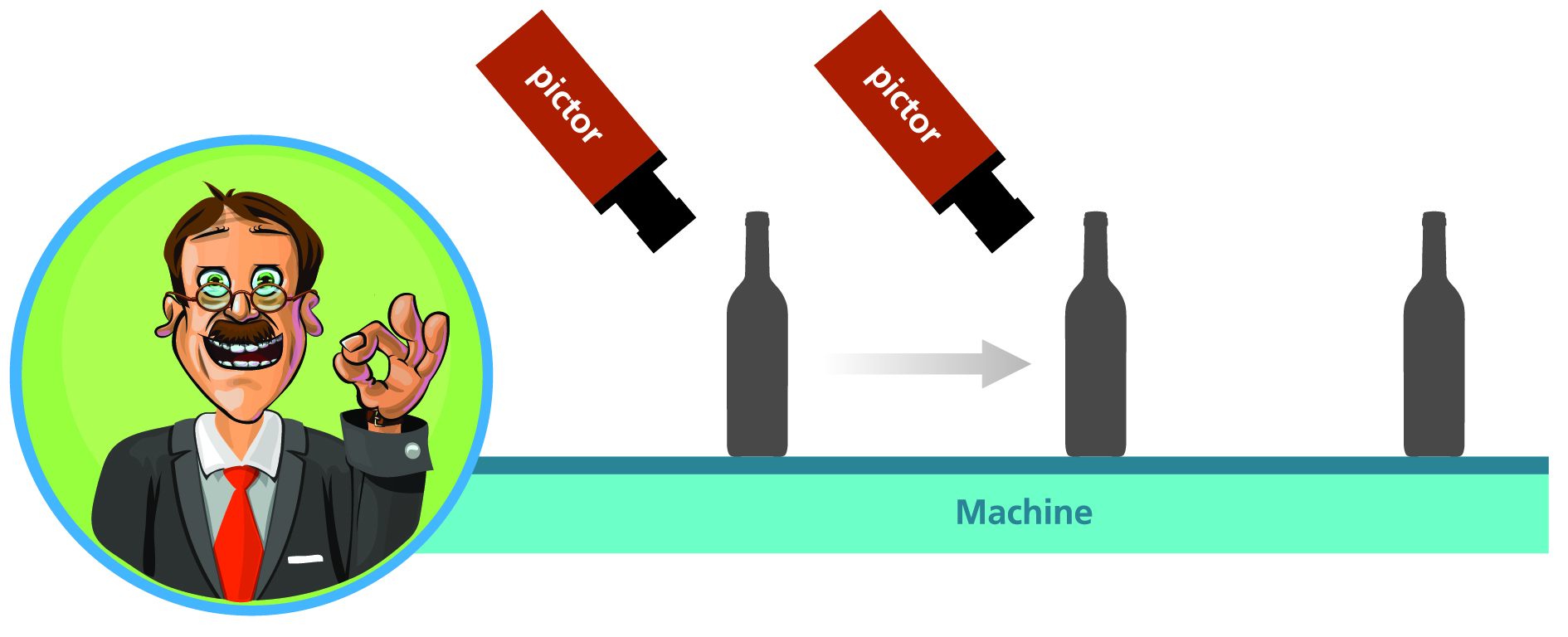Professional user interfaces for workers, shift supervisors and quality assurance
If you have first created an inspection programme using vcwin and Vision System, you can define variables for exchange with the GUI. You can define a user interface in a configuration file and use these variables. The HMI is automatically generated from this and can be accessed through the web server of the vision system.
webHMI is flexible
Our customer-friendly webHMI automatically adapts to different devices and resolutions.
Thanks to the standardised web technology, you can call up the user interface directly with your browser.
Typical use cases are:
- At the machine (ThinClient)
- In the shift supervisor's office
- On industrial touch panels under Windows or Linux
- At your customer's office PC
- On the PLC panel of SIEMENS, BECKHOFF, Bosch Rexroth or others
- On the service technician's touch pad
No. The systems remain in the company network and have no connection to the Internet.
To access the system in the browser, the IP must be entered into the browser.
A browser-based user interface is common for many other network components (time recording system, readable electricity meters, configurable network switches).
The "web" in the word webHMI stands for web technology.
This means that the vision system has a web server that can be accessed like a web page from any current browser in the internal network. The protocol is HTTP.
An operating software that has to be installed additionally is not necessary.
The WorldWideWeb (Internet) is not meant.
The webHMI is configured via a text file in JSON format. The vicosys® firmware generates the web content from this information and handles the image and parameter communication in the background.
An example - WebHMI is included in the vcwin installation folder. The instructions can be found in the vcwin manual in section "Part 3 - Working with the software".
Yes, if your PLC panel supports browser controls, you can integrate the webHMI directly.
You can also directly integrate partial functions:
1. monitor content: for example with 192.168.3.180/monitor.html
2. a targeted image buffer: for example with 192.168.3.180/buffer-monitor.html?imageName=cam. Here "cam" is the image buffer name.

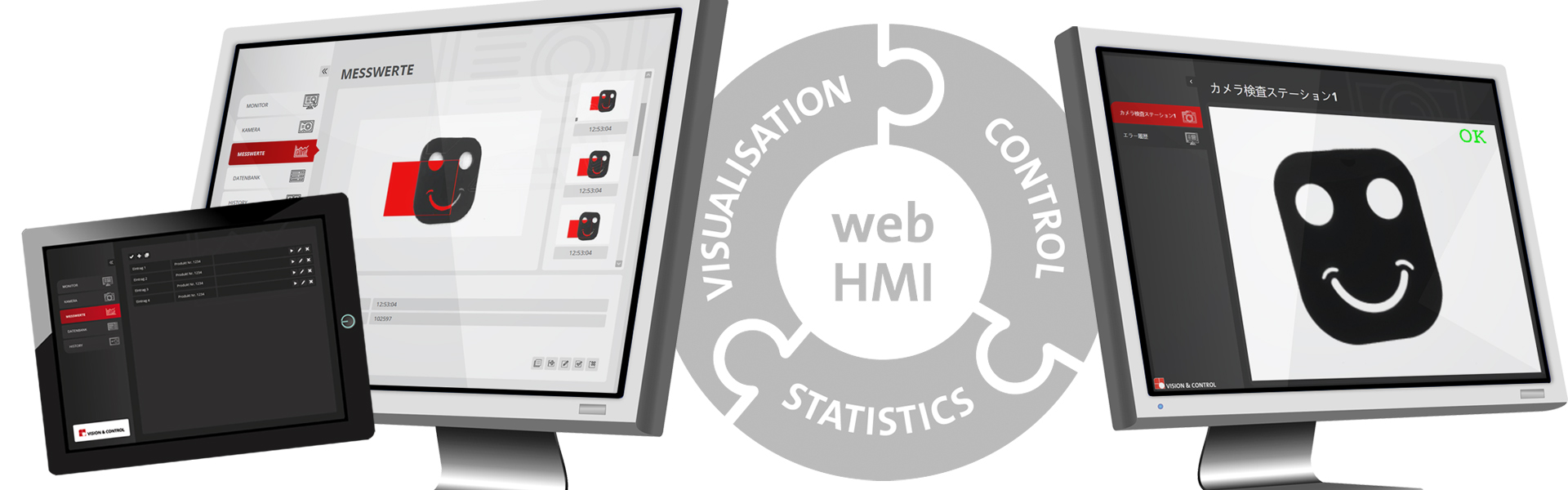

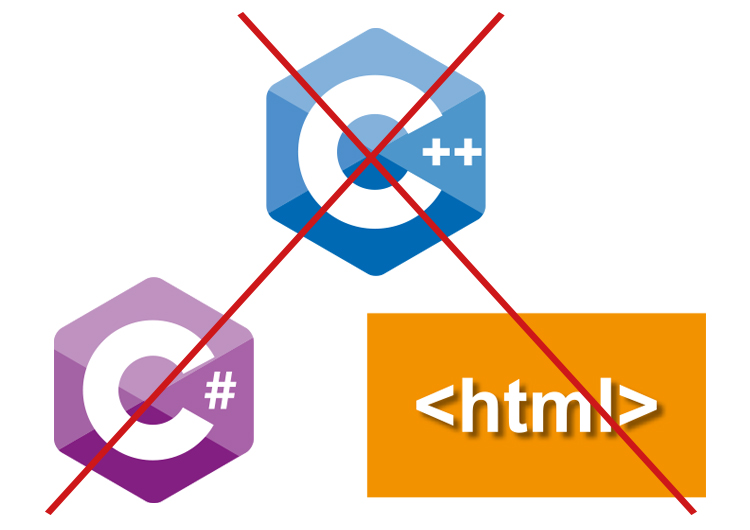
![Switchable views [Translate to English:] Ansichten für Werker, Schichtführer, Qualitätssicherung](/fileadmin/user_upload/Technologie/webHMI/Maennchen_frei_ohne_pfeile.png)